 |
| (c) 2015 |
"God decided that I need an early bath. I wanted to fix something that I did not have in the house, so off to the grocery store I went. Ok, it is cloudy, so what, I thought, and went anyway. I got the ingredients, walking up to the checkout counter, and bless goodness, here come the rain, but it stopped. I finished what I was doing, and walked out of the store. Half way while putting the groceries in the trunk of Jessica (yes that is my car's name), God yelled, "Bath time", and down it came. I was soaked from head to toe, so I had to drive home, soaking wet and had to change out of everything, now I am putting my groceries away, but you know what? Thank God that I am able to decide on getting groceries, or even eat out, or even change out of wet clothes into clean ones, because there are so many who can't. I am not complaining, I am cooled off, by God's bath water."
This is what I wrote for one of yesterday’s Facebook status. It was one of many statuses I have written today. As it turns out, a couple of the statuses, I am turning them into a post of their own, because they need further explanation. Stay tuned. This is for today.
I want to show you quickly how to turn a status posting from any of the social media updates you post (not someone else’s post), into a blog post. This works, especially if you have a blog that you type any subject in, or if it relates to your niche blog. For of all, there are a few small rules in order to pull this type of writing off, and they are:
1) This is for your SM (Social Media) status only. You could be answering someone’s question or comment, but please use what you are saying, not their SM status to that person, UNLESS you have their permission to post their status to back up your comment you placed under it.
2) Not all status qualify for a blog post. So choose wisely.
3) Be mindful that if you cannot elaborate on a status, leave it along
Here is a tip: Use this type of writing when you cannot come up with the subject for the day.
You should have already written down in your blog planner the subject of the day, especially if you have a niche blog, and that could be done either at the beginning of the year, or at the end of each month. Don’t worry if you do not have this done. Writing down subjects for each day that you write your blog, just keeps you better organized, and you can spend more planning out what you ae going to say about the subject.
So getting back to using your SM status as the subject. My status in Facebook that I mentioned here is not a good status to elaborate on, and here is the reason why: I just reported what happened for 15 minutes of my life. It also shows how grateful of being able to do these things, when so many are not able to. It is more of a tip, and I guess I could use it as part of a bigger post. Now earlier in my day, I did mentioned how discussed I felt about Bill Cosby, Jared from Subway, and Paula Deen. In regards to them, I voiced how people should not hold one another in a celeb status of royalty. You will have to stay tuned for the post.
Oh, I forget and got sidetracked on explaining why you do not write a post on someone else’s status (unless they give you permission to do so)...they may not want you to and the magic phrase “COPYRIGHT LAW”. Yeah, I know. It stinks, but this is how this country operates. However, you could always plea, The “Fair Use” law that is within the copyright law document, but it only protects the social media platform, and not you. So it is best to stick to your comments ONLY.
So remember that you can elaborate on your status when you cannot find a subject to write about when you have a blog that covers everything or when it relates to your niche blog. Remember to cover only the things you post, so you will avoid problems down the road, and have fun with your status post. The good news is you will gain traffic, and that is great if you monetize your blog.
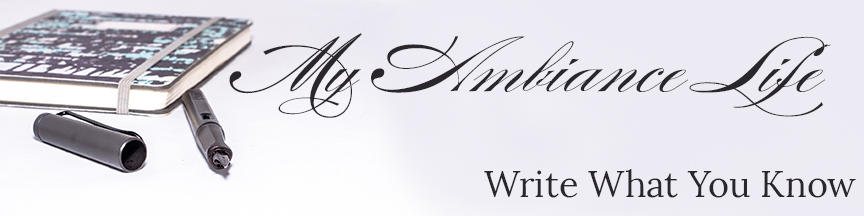
No comments:
Post a Comment
Please comment below. Thank you.